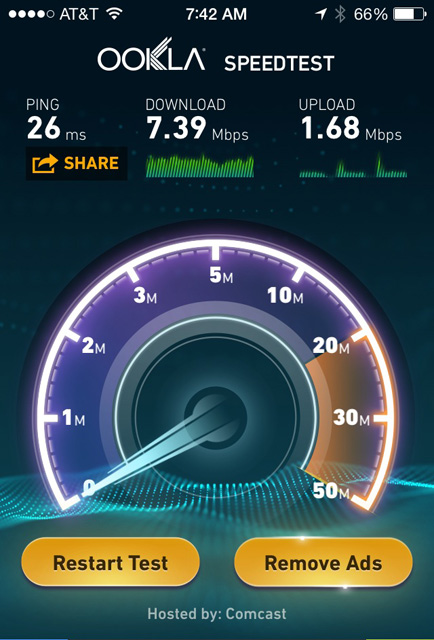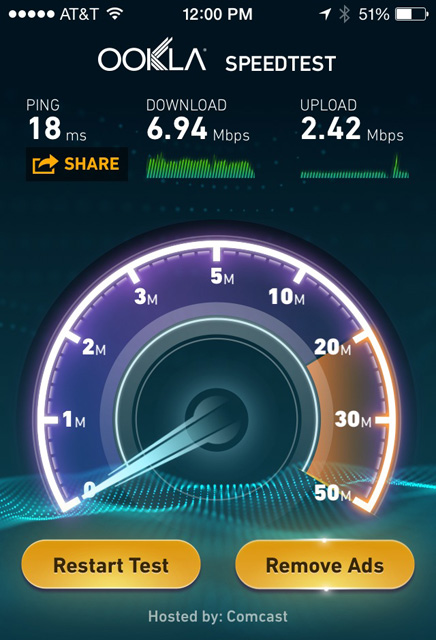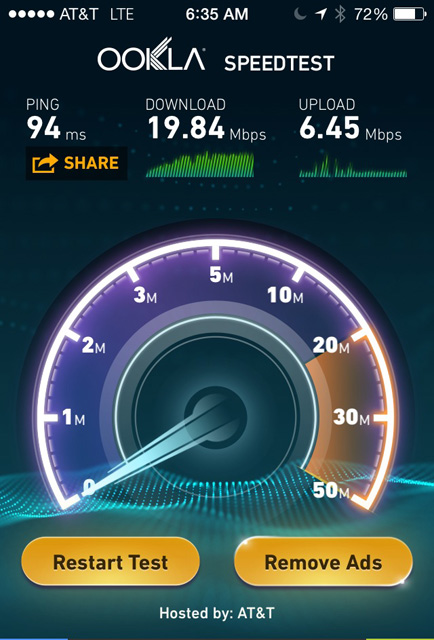· Frequently Asked Questions / Terms of Use ·· What I have done: My past photography · · What I have done: Custom photography ·· Reprints and digital images information · · Contacting me ·My: Hardware · Software · Digital "Darkroom" · Workflow ·Let's be honest here.
| ||||||||
Let's "upgrade" into one of Comcast/Xfinity's
| |||||||||||||||||||||||||||||||||||
|
| ||
Here's a handy bandwidth conversion calculator... | |||
Increasingly-outdated photography stuff...Well. In November 2009 I had to* replace my old 5D with a new Canon EOS 5D Mark II thanks to the very rare, but very-serious-when-it-happens-to-you EOS 5D main mirror detachment issueBasically, what happens is the mirror that makes a single lens reflex camera work (it flips up out of the way when you press the shutter release) comes unglued from its housing and rattles around inside the camera body. Needless to say, when it happens you're dead in the water until 1) you get it fixed, or 2) you buy a new camera body. I chose Door Number Two, via Glazer's Camera in Seattle:
Fun stuff, huh? Hey! It's way less than the new-but-as-yet-unreleased Canon EOS 1D Mark IV at a current pre-release street price (body only) of $4999.95! And I am having Canon fix the dead 5D at its expense, but they're sure taking their own sweet time about it... Well, the (formerly) dead 5D's back, eighteen days from the day I sent it off to Canon's Factory Service Center. I can clearly see the little brackety-guys that Canon added on the edges of the main mirror (along with re-gluing it, presumably) so now I have two camera bodies :-/ * "had to" -- yeah, I'm pretty much at the point where I'm making committments to take photos that simply cannot be re-scheduled, so, I gotta have a camera... I shoot digital still photography using Canon EOS 5D Mark II and Canon EOS 5D digital SLR camera bodies, and three Canon L-series zoom lensesWhat I have done:
Reprints and Sports PackagesWhat I have done: Custom photography |
|
Go to the top |
Contact me:
Email:
jsage@finchhaven.com
Phone/text/mms: 206.595.3604
(NOTE that as of August, 2007, I no longer have an "Island" phone number).
Snail-mail:
John Sage
PO Box 2541
Vashon WA 98070
Social Media:
Facebook: FinchHaven Digital Photography
BUT: DO NOT FB Message me at "FinchHaven Digital Photography" about anything. It's a write-only dead-end. I use it to send notifications OUT TO people who have "Liked" FinchHaven Digital Photography, but I never check it for Messages coming IN. In fact, don't FB Message me about anything except the most brief of questions. Email me instead. Let's face it: Facebook Messenger is for teenagers and chatting. At best.
I'm also on Facebook as John Sage.
Twitter: FinchHaven Digital Photography
My FinchHaven Digital Photography profile on Twitter is a write-only dead-end. I use it to post notifications OUT TO the Twitter feed widgets I have here and there on my web site. I don't really read my FinchHaven Digital Photography Twitter feed, and I don't really know what would happen if you tweeted at it...
|
Go to the top |
Hardware:
If you're thinking about going digital in a fairly serious way, here's a very comprehensive overview of how to go about it in a Canon manner, as written by Philip Greenspun (of photo.net, and Photography by Philip Greenspun)
"The Canon EOS system of digital single-lens reflex (SLR) bodies and lenses is the standard choice among professional photographers worldwide. This page makes it easy to shop for Canon digital bodies and EOS lenses ... This article goes through every section of the Canon EOS system and concludes with some starter system recommendations."
And here is Greenspun's Building a Digital SLR Camera System for a more basic discussion of Why Digital, and Why SLR (Single Lens Reflex).
"Digital single-lens reflex (SLR) cameras are the standard tool for serious photographers. With the recent introduction of cameras such as the Nikon D80 and the Canon Digital Rebel XTi the market for digital SLR cameras has expanded tremendously. A point-and-shoot compact digital camera can offer reasonably good image quality but a digital SLR, which usually looks a lot like an old standard 35mm film camera and may use the same lenses, offers the following advantages ... "
Go to the top

Canon EOS 1D Mark IV photo from DPReview.com |
My newest (January 2010) Canon EOS 1D Mark IV digital SLR camera bodyOK: so I had the EOS 5D Mark II body. All good, right? Well, the 5DM2 will hit up to three frames per second in continuous shooting mode -- if it feels it has a focus. As I began shooting more and more sports, I could clearly see that the 5DM2's three fps just wasn't fast enough to get the best sports shots. I'd get the lacrosse stick back, the lacrosse stick forward, and I'd know in my gut that I wanted the two shots in between, with the lacrosse ball just coming out of the pouch. Or the basketball just coming off the fingertips. Or the soccer ball just coming off the boot as it was kicked. So after a couple months of soul-searching and reading it was clear that the Canon EOS 1D Mark IV -- which is Canon's sports/outdoors/all-weather camera body -- was needed. Either that or be vastly dissatisfied with most of the photos I shot. I mean, what the hell: it's just more debt, right? And despite being $5000 body-only, the 1D Mk IV has been worth every penny. Fast -- up to ten frames per second when it feels it has a focus (and yes, Canon seems to have fixed the 1D Mk III continuous-shooting focus issues) -- and clean. I think nothing of shooting basketball or volleyball indoors at ISO 6400, 350th second at f5.6. |
Go to the top
My new (November 2009) Canon EOS 5D Mark II digital SLR camera bodyWell, there's a bunch of neat stuff I've noticed about the 5D Mark II, but probably the most impressive thing is the higher ISO numbers available (6,400 ISO native, and ISO 12,800 or ISO 25,600 with ISO expansion) that produce amazingly low-noise images even when shot under duress and pushed significantly during RAW conversion and post-processing. Since I shoot a lot of available light photography, often under not-the-best lighting, having a high-ISO low noise image is a really helpful starting point in post-processing. Here's a post I put up at Blogspot about one of the first photos I shot that's at ISO 6400, 250th second at f5.6 under some miserable soccer field lights at night; had no digital noise reduction after RAW conversion; has been pretty heavily pushed (exposure compensation +2 at conversion, and high-end levels pulled down to 240) and yet which has an astonishingly low level of digital noise. |

5D Mark II photo from DPReview.com |
Go to the top

|
My old (October 2006) Canon EOS 5D digital SLR camera body(The 5D Canon camera is sold body-only -- no lens) Full specifications (from DPReview.com) for the Canon EOS 5D
|
| |
|
Regarding the whole shooting-RAW-versus-shooting-JPEG debate: about the very first time I used my new 5D extensively (Halloween 2006) I did something to the shooting mode dial to set the 5D into the "C - Camera User Setting" mode which is user-definable, but, if not defined, results in a default setting (ISO 100, JPEG large, 60th sec at f 5.6) that was not optimal for what I was doing: flash photography, at night, often of subjects with a very dark to black background behind them. Since a Canon RAW file is essentially an undeveloped digital negative, by setting the 5D incorrectly on Halloween night the resulting JPEGs I got for some of the shots lacked any of RAWs usual post-processing capabilities, particularly exposure compensation in the photographic sense (not merely "lighten" as can be done with Photoshop...) which would have been extremely handy for these photos. Anyway, shooting jpeg's only is *not* a mistake I'm going to make again... ...and I've made sure to set the 5D's "C - Camera User Setting" to something much more similar to what I usually want to work with, just in case :-/ | |
Go to the top
My first (fall of 2003) digital SLR camera, the Canon EOS 10D
Full specifications (from DPReview.com) for the Canon EOS 10D
- The EOS 10D review that pretty much made up my mind for me, back when I was shopping in the Fall of 2003 to replace my Canon PowerShot Pro 90 IS
- The Best Things (they no longer sell cameras) was where I bought my 10D and my first lens, a Canon EF 28-135mm f/3.5-5.6 IS USM lens

|
|
The Canon PowerShot Pro90 IS was a replacement for my first digital camera, a Sony Mavica MVC-FD81 - one of those Sonys that saved the photos to 3.5" floppy disks. As I got more and more into shooting school sports, the Pro90 IS seemed like a reasonable second camera at the time as it had a long zoom range (37mm-370mm in 35mm format-speak) and at f/2.8-3.5 it was relatively fast, but the viewfinder/LCD was very hard for me to use given my eyesight, and the incredibly slow shutter response made it impossible to shoot any sort of action-sports photos with any degree of certainty
So when I decided to get serious(er) about shooting sports and selling prints in the fall of 2003, the Canon EOS 10D was an excellent choice
Go to the top
Glass: a Canon EF 16-35mm f/2.8 L-series USM lens, a Canon EF 24-70 f/2.8 L-series IS USM lens, and a Canon EF 70-200mm f/2.8 L-series IS USM lens
- "No other line of lenses carries the reputation of Canon's renowned L-series. Easily recognized by the bold red ring around the outer barrel, these lenses utilize the best in Canon's cutting-edge technology, and feature superior durability and resistance to the elements, enhancing performance without compromising ease of use."
- "IS" meaning "Image Stabilizer", which is the mechanical method Canon uses to eliminate or reduce camera shake or vibration, particularly with long lenses.
- "USM" meaning "Ultrasonic Motor", which is the mechanical method Canon has used to drive its auto-focus systems since 1987. Canon's ring-type USM system was updated in 1990 and again in 1992.
Once I got my EOS 10D, the original Canon EF 28-135mm f/3.5-5.6 IS USM lens pretty quickly became:
- not consistently fast enough (f/3.5-5.6 at full zoom) to shoot available light indoors sports or dance, in a situation (a high school gym or theater) where flash was just not an option
- not long enough (135mm in a 35mm equivalent, even though its effective focal length is 216mm given the 1.6 multiplier caused by the size of the 10D's CMOS sensor) to shoot field sports, or indoor sports or dance/drama and be able to get close and personal...
So it was time to look for some faster lenses...
...and pretty quickly it became obvious that the only thing that was going to do was Canon's famous L-series glass.

|
The Canon EF 16-35mm f/2.8L USM"To meet the growing demand of digital SLR owners, this ultra-wide-angle zoom offers a broader view, fast aperture, and closer focusing down to 11 in. (.28m). The first EF wide-angle zoom to combine three Aspherical elements and Canon's UD glass, the lens remains compact while providing superior image quality across its range. Constructed to pro standards, it's also highly resistant to dust and moisture."
|
The Canon EF 24-70 f/2.8 L series IS USM lens:"This new lens does what many pros thought couldn't be done - replace the previous L-series 28-70 f/2.8 lens with something even better. Extended coverage to an ultra-wide angle 24mm makes it ideal for digital as well as film shooters, and the optics are even better than before with two Aspherical elements and a totally new UD glass element. It's now sealed and gasketed against dust and moisture, and a new processing unit makes the AF faster than ever."
| |
And the Canon EF 70-200mm f/2.8 L series IS USM lens:"Incorporating Canon's second generation Image Stabilization technology, this telephoto zoom responds in as little at 0.5 seconds, while providing up to three stops of correction for camera shake. Its AF system has been refined for better response time and tracking speed. And even the new 8-blade circular aperture offers a more pleasing out-of-focus image. Constructed to pro standards, this fast zoom is also highly resistant to dust and moisture, too."
| |
|
The Canon EF 1.4X Extender can fit onto the 70-200mm and gives a focal length range of 98-280mm but slows the lens down to f/4.0. (Realize that although these are 35mm style specifications, the EOS 10D is not a 35mm format camera but rather has a multiplier of 1.6 due to the smaller size of the CMOS sensor.)
|

|
Go to the top
Flashes: Canon Speedlite 550EX flash; Canon Speedlite 430EX flash; Canon Speedlite 420EX flash; Canon Speedlite Wireless Transmitter ST-E2
Canon Speedlite 550EX flashThe Speedlite 550EX is the main component of a new flash system designed together with the EOS-3 SLR camera. It provides full compatibility with the new area AF technology employed by the EOS-3 and refined E-TTL autoflash for improved performance. Other main features include a maximum Guide Number of 180 (ISO 100, ft.), an AF-assist beam which links to the EOS-3's 45-point area AF, FP Flash (high speed sync), FE lock (a flash version of AE lock), and FEB (Flash Exposure Bracketing). The Speedlite 550EX also incorporates a built-in wireless transmitter, which can control other Speedlite 550EX units set up as slave units. Flash coverage is set automatically from 24mm to 105mm, and a wide-angle panel extends the coverage to 17mm. The new Speedlite runs on 4 AA-size batteries, and can also be used with optional external power supplies such as Compact Battery Pack E and Transistor Pack E. Recycling times are faster than those experienced with the Speedlite 540EZ. Speedlite 550EX is compatible with all EOS models.
|
Canon Speedlite 420EX flashThe Speedlite 420EX is sure to appeal to EOS users everywhere with its combination of power, features and affordability. It's fully E-TTL compatible, and reverts to standard TTL operation when used on older EOS bodies or the T90. The fully swiveling bounce head zooms automatically over a range of 24mm-105mm. Most impressively, its Wireless E-TTL compatibility permits it to function as a "slave" unit, triggered by a 550EX; ST-E2, or MR-14EX. Any number of 420EX and 550EX Speedlites can be combined as "slave" units.
|
Canon Speedlite Wireless Transmitter ST-E2
Type: 550EX-dedicated, clip-on Speedlite transmitter with direct contacts
- Compatible Cameras: Type A EOS cameras (E- TTL, autoflash); Type B EOS cameras (Manual flash)
- Channels: 4
- Flash Ratio Control: For A:B ratio: 1:8 to 8:1, in half- step increments or 13 steps
- High- Speed Sync (FP flash): Enabled with high-speed sync mode
- Slave Operation Confirmation: With test transmission button. *Slave A fires followed by slave B at 1/64 output.
- Flash Exposure Confirmation: Before flash fires during FE lock Adequate flash exposure indicated by the flash exposure level icon lit in the viewfinder. Insufficient flash exposure indicated by the flash exposure level icon blinking in the viewfinder.
- After flash fires ST-E2's flash confirmation lamp lights in green for 3 sec.
- Wireless slave SE mode cancellation: Cancels when the test transmission button or FE lock botton is pressed to turn on the slave unit.
- Wireless Transmission: Infrared pulse
- Transmission Range: Indoors: Approx. 12-15 meters/39.4 - 49.2 ft; Outdoors: Approx. 8-10/ 26.2-32.8 ft
- Transmission Coverage: \B140\B0 horizontal and \B130\B0 vertical
- Battery Life: Approx. 1,500 transmissions (At room temperature and with a new set of batteries)
- AF-assist Beam: Compatible with EOS-3's 45-point Area AF and 28mm and longer lens focal lengths
- AF-assist Beam Effective Range: Approx. 0,6 to 10 m/2.0 to 16.5 ft along the periphery (in total darkness).
- SE Feature: While the power switch is set to I or HOLD, the transmission turns off automatically after about 90 sec. of non-use.
- Power Source: 2CR2 lithium (6V) battery x 1
- Dimensions: 62 (W) x 51 (H) x 80 (D) mm/2,4 (W) x 3,1 (D) in
- Weight: 100 g/ 3.5 oz (exluding battery)
Go to the top
Support
Basically I've had an endless succession of cheap, rickety, flakey little tripods.
No more. Bogen tripods are arguably the best there are.
And now that I've bought a monopod, I find that I use that at least as much as the tripod. Monopods are essential for long-lens field sports, and I've also used it at the Blue Heron, an art gallery here on Vashon. A monopod gives excellent suppport in tight areas where setting up and tearing down a tripod would be way too risky.
Tripods/Monopods: Bogen/Manfrotto 3011BN tripod with a Bogen/Manfrotto 3130 micro video head
"3011N/BN Bare Aluminum or Black Tripod - Lightweight, sturdy and portable. the 3011 is one of the easiest tripods to operate. One position leg spread, long reversible center column for extra height adjustment, and sure grip screw locking knobs are all incorporated into the classic tripod design. Ideal for 35mm and light medium format photographic cameras or video camcorders."
"3130 Quick Release Micro Fluid Head - A lightweight fluid head with adjustable pan handle quick release camera plate, and secondary safety lock, ideal for cameras up to 8.8 lbs in weight. It smoothly pans a full 360 degrees, can be tilted up and down 90 degrees and has pan and tilt locks. The pan handle can be reversed for left or right-hand operation."
The quick release plate gets screwed into the camera body, and allows the camera and whatever lens to be locked down onto the head in a moment, and removed just as quickly.
Bogen/Manfrotto 3216 monopod with a Bogen/Manfrotto 3265 quick release ball socket head
"Robust three-section Monopod featuring sure rubber grip, wrist carrying strap, quick action lever leg lock system with 45\B0 flip, large 2.3" camera/head platform with plastic cover and dual 1/4-20" - 3/8" camera screw."
"Bogen - Manfrotto 3265 Grip Action Ball Head with Quick Release - Supports 5.6 lb: Versatile, quick and easy to use. Just grip the handle and you can position your camera anywhere within 180\B0 sphere. Supplied with a quick-release camera plate and a secondary safety lock, built-in bubble level and tension adjustment. Made of cast aluminum. Ideal for 35mm cameras with short or medium focal length lenses."
Go to the top
Strobist: Learn How to Light.This came to me from Peter Serko. "This website is about one thing: Learning how to use off-camera flash with your dSLR to take your photos to the next level. Here, you'll find everything you need to know about how to more effectively use your small speedlights. There are more than 1,000 articles about lighting. Over a million photographers from around the world have learned small-flash lighting techniques from this site. We're thinking you can, too."
In a word, fantastic...
Lighting 101 My local copy of an excellent post at the Lighting Forum on DPReview.com
about a topic that I'm becoming more heavily involved with as I set up my photography studio here at home...
Go to the top
Everything below here is wildly out-of-date...
Digital "Film"
OK: so I had a digital camera. I needed some digital "film".
Mainly because of cost I started out with 256mB type I Compact Flash cards, from Crucial Technologies. (The 16mB CF card that came with the camera was good for nothing more than running a picture or two up to Flash Photo).
Since I shoot exclusively in Canon's RAW file format, my new EOS 5D's RAW photos are about 12.6mB each, and the EOS 10D's photos are about 6.8mB each, so a 256mB card would be good for about 16-18 or 37-39 shots in the 10D. Kinda like a 35mm camera and a 36 shot roll. Kinda also a pain in the *ss.
Problem was, for anything that involved quick action like sports, drama or dance (which is most of what I shoot), I'd shoot 37-39 photos and then have to wait while the 10D's buffer emptied into the CF card, shut the camera down, pull the card, put in a new card, boot the camera, and then I could take the next shot.
Subjectively it felt like minutes would go by; in actuality I would probably lose close to a minute at least, waiting and waiting and waiting...
So I decided to bite the bullet and go Big and Fast and quit messing around.
Currently (2006-2007) I'm using three SanDisk Ultra III 4.0gB compact flash cards for the EOS 5D, each holding about 270 Canon RAW photos, and four SanDisk Ultra II 2.0gB compact flash cards for the 10D, each one of which holds about 290 photos.
I save the photos *only* in Canon's RAW file format, and convert from RAW to TIF using BreezeBrowser. Digital noise reduction for higher ISO's is done with Neat Image
Here are compact flash card timings for the EOS 5D by Rob Gailbraith at "Digital Photography Insights"
Although the SanDisk Extreme III 4gB card does not seem to be the exact ones I've got, that model places eleventh in timings for writing Canon RAW files.
- Card: SanDisk Extreme III 4GB (Edge stamp: BH05032ZB)
- Mfg: Sandisk
- CF type: I
- Date tested/last updated on July 20, 2006
- Write Speed - Large Fine JPEG: 5.655MB/sec
- Write Speed - Raw .CRW: 6.944MB/sec
So the Extreme III cards are roughly 5 times faster than the Extreme II's I use in the 10D
As tested on an EOS 10D, the SanDisk Ultra II 2.0gB CF card sits in the top third of the top 10% of all CF cards tested by Rob Gailbraith at "Digital Photography Insights"
As he says, "... write speed differences of 5% or less from card to card in the table below should be considered insignificant. If one card's write speed is within 5% of another's, the two cards are likely to offer effectively the same performance in the real world. Similarly, it's unlikely that most photographers would notice a difference between the fastest card and one that was up to 10% slower..."
- Card: Sandisk Ultra II 2GB
- Mfg: Sandisk
- CF type: I
- Date tested: 2004/3/22
- Write Speed - Large Fine JPEG: 1.382MB/sec
- Write Speed - Raw .CRW: 1.350MB/sec
The very fastest card listed runs at 1.394MB/sec for a Large Fine JPEG write and 1.393MB/sec for a RAW file write, so I'm not far off.
And man, do these cards make a difference! The biggest advantage is simply the size: at roughly 290 shots per card, I can simply wait until things calm down before I need to change cards, rather than standing there watching stuff happen I can't photograph, as I had to do with the smaller cards.
And then, the SanDisk Ultra II cards are *noticeably* faster in use. I do find myself overrunning the 10D's buffer still (!) but all I have to do is slow down (or turn off the image preview ahead of time) and in actual use I rarely find myself waiting more than a moment or two before I can get the next shot off.
Finally, just to confirm that "more" is never "enough" -- I do sometimes fill up all three 4gB cards at one event! That's something on the order of 870 photos :-/
Go to the top
My digital "darkroom"
First, it's really important to understand that all this has evolved over time due to the fact that, at heart, I'm first-and-foremost a *really* hard-core computer geek :-/
The basic idea is that, with different parts of the workflow spread out over separate computers, I (or the computers) can be doing several very different things at once.
From left to right (below), the important bits:
- an
HP Deskjet 960cEpson Photo Stylus R800 for general color or black-and-white printing, networked to all five boxes in my home network through an Axis 5550 network print server (I ditched the HP 960c because I got *real* tired of buying a $45.00 three-color ink tank when only one color was out; now I'm standardizing on Epson Photo Stylus R800's because they're great, have 8 ink tanks, and did I say they're great?) - top deck in my wheeled data center cart from Seville Classics, two Epson Stylus Photo R800 printers for photo reprints from 4x6" to 8x10"
- second deck, assorted UPS's with AVR; assorted volume controls for three sound systems; two Compact Flash card readers; spindles of blank CD's and DVD+R's; at the right is an ATEN CS-114A MasterView Plus KVM switch that lets me switch between the four computers I use here
- bottom deck, the four CPU's: left, an Abit KV7 mobo with an AMD Athlon XP 2200 and 1gB of RAM running Linux; this box is for my website development and backup, and general websurfing and email. From this box my new photos and new web pages are ftp'ed up to www.finchhaven.com
- second from the left: an Intel D845GRGL mobo with a 2.4ghz Intel P4 and 512mB of RAM running Linux; this box is where the Canon RAW files come out of the compact flash cards from the cameras and are burned onto DVD, and where I do the rough web page authoring for photo albums. Burning the RAW images onto DVD gives me 1) an immediate backup of new photos, and 2) the fastest way I've found to move lots of large files onto one or the other of my two Windows boxes for post-processing
- second from right in the black case: an Intel D915PBL mobo with a 3.0ghz Intel P4, 1gB of RAM running Windows XP; this box is Windows box 1 for RAW conversion, digital noise filtering, image editing using Photoshop Elements, and print printing to a dedicated Epson Stylus Photo R800
- right, an Intel D945GTP mobo with a 3.0ghz Intel P4, 1gB of RAM running Windows XP; this box is Windows box 2 for RAW conversion, digital noise filtering, image editing using Photoshop Elements, and printing to its own dedicated Epson R800
If you're silently thinking "Why in $DIETY's name do you need two Windows computers?" remember that 1) I'm a hard-core computer geek and 2) there actually have been lots of times when it's been really handy, if not critically important, to be able to RAW convert on one box while editing photos on the other, or when I've really needed to keep two printers going at once to get a large order out
Another real nice feature is that, since all five of my computers are up and running 24/7/365, I really don't have to heat my condo in the winter (of course, keeping the place cool in the summer is another matter :-/ )
And again, I use the ATEN KVM (Keyboard-Video-Mouse) switch to jump back and forth between the four different computers at the push of a button

|
|
All three of the Intel boxes were purchased here on Vashon Island at Vashon IT. Check out what Matt can do for you; his prices are in fact highly competitive, and you'll be supporting an Island business.
Go to the top
Software
So, in camera I save the photos *only* in Canon's RAW file format, and convert from RAW to TIF using BreezeBrowser. Digital noise reduction for higher ISO's is done with Neat Image
What's that mean?
This gets into the great "what file format is best for taking/processing/saving my photos?" debate...
The basic concept is that one should work in a lossless file format (TIFs, as one example) and only save one's photos to a lossy file format (JPEG or JPG as the primary example) when you are absolutely done messing with your photo in PhotoShop or the GIMP.
A JPG file is by definition "lossy": every time you save a photo **without renaming the file** you are losing image quality because the JPG format is *not* intended to unconditionally preserve image data, but rather to provide a file format that can either:
- save on file size, or
- preserve some image quality
but not both at the same time. With a JPG file format there's going to be a compromise, by definition.
So, if you're twiddling with your photos in PhotoShop, and you save your *.JPG, and twiddle, and save, and twiddle, and save, and twiddle, you're creating a slow and significant degradation in the image's quality, probably without even being aware of it. (Which is not to say that the degradation wouldn't be obvious if you had saved a copy before you started twiddling, and then did a side-by-side comparison of the before- and after-twiddling files...)
What to do? Save an archival copy of the image as a TIF; work on a *copy* of that TIF but only save in the TIF format while you are twiddling, and only convert to the JPG format at the end, and only if you *need* to for a specific purpose, say to put up on a web site.
Anyway, taking one step back in the process from all that, by saving my photos on-camera in Canon's RAW file format I'm starting out with what is often called a "digital negative" -- although a RAW format photo contains far more data than any conventional negative or slide ever could.
Here's a great write-up about the RAW file format, and a compare-and-contrast with the TIF and JPG format as well.
And here's the nuts-and-bolts of it:
- "If you shoot RAW files you have to then convert them to TIFF or JPEG on a PC before you can view or print them. If you have hundreds of images, this can take some time. If you know you have the correct exposure and white balance as well as the optimum camera set parameters, then a high quality JPEG will give you a print just as good as one from a converted RAW file, so you may as well shoot JPEG."
- "You shoot RAW when you expect to have to do some post exposure processing. If you're not sure about exposure or white balance, or if you want to maintain the maximum possible allowable post exposure processing, then you'll want to shoot RAW files, convert to 16-bit TIFF, do all your processing, then convert to 8-bit files for printing. You lose nothing by shooting RAW except for time and the number of images you can fit on a memory card."
- "Note that some cameras can store a JPEG image along with the RAW file. This is the best of both worlds, you have a JPEG image which you can quickly extract from the file, but you also have the RAW data which you can later convert and process if theres a problem with the JPEG. The disadvantage is, of course, that this takes up even more storage space. Many cameras also store a small "thumbnail" along with the RAW file which can be read and displayed quickly without having to do a full RAW conversion just to see what's in the file."
So, by shooting in Canon's RAW file format, I have a digital photograph that can be adjusted for exposure, particularly, and adjusted in a photographic sense, not just by "brightening" or "darkening" or changing the contrast in PhotoShop.
Adjusted, that is, given the right software tools:
RAW to TIF file conversion is done using BreezeBrowser
The image conversion software that came from Canon with the Pro90 IS was cr*p, and the software that came with my EOS 10D was worse. Way worse. It was slow, and had a "pretty" Window$ XP style user interface that wasted vast amounts of screen space on -- nothing...
BreezeBrowser not only does an excellent job of converting Canon RAW files, it also is an excellent image file browser all in itself. I can have two instances up and running at one time, one looking at RAW files, and the second looking at the just-converted TIF files to decide if the conversion was successful or if I need to tweak image parameters any further.
And, another excellent feature is that, given a series of photos with similar charactersitics, I can select all those photos, set the parameters for each, and convert all of them in one batch. It's not too uncommon that I convert dozens to scores of photos at one time.
And digital noise reduction for higher ISO's is done with Neat Image
So if BreezeBrowser is a really cool program, Neat Image is just shear magic.
The basic concept is that a digital camera's CMOS sensor will have a consistent, given amount of digital "noise", particularly at higher ISO settings.
To see an example, take your digital camera, set it to the highest ISO you have available, and shoot a photo of open, blue sky.
Theoretically at very high zooms into the subsequent photo, you shouldn't see too much cruft or pixelization or digital grain. The photo *should* be pretty monotone. But chances are it isn't, and this is where Neat Image comes in.
Neat Image uses "Profiles" for selected digital cameras to effectively reverse or eliminate the inherent digital noise that CMOS sensors produce, particulary at higher ISOs.
Go to the top
Workflow
OK. So let's get this started. Not like I don't have something else I should be doing :-/
So, I take some photographs. No. Really. It's shocking, I know.
First off, I've been shooting more and more in Manual mode, setting the ISO and then adjusting the shutter speed and aperture (trying to stay on or close to f5.6 for the most part) according to what the TTL meter reads. Also been shooting a lot in aperture priority AE at f5.6, focusing with a single, center focus point by holding the shutter release half-way down, and then using the Auto Exposure (AE) Lock button to set the shooting exposure after recomposing the image.
So I've got some photographs. First thing that happens in my digital "darkroom" is the Compact Flash card comes out of the camera body and goes into a card reader hooked up to my second Linux box via USB. The Canon RAW files are mv'ed* off into a specific directory for that particular shoot. If I'm using the 10D body, the *thm files are moved off also, as they seem to contain the EXIF data.
- *
mvis a Linux/UNIX command. There'll be some more mentioned, too, as Linux makes so many things to do with lots of files so very, very easy. I do as much file manipulation/web page generation as possible under Linux -- which is to say, all of it. Windows is about good for nothing but RAW photo conversion/image manipulation. Sorry.
So the files are on the hard disk, off the Compact Flash card, and
have names something like img_4869.cr2 if they
came off the 5D, or something like crw_4869.crw
if they were shot with the 10D.
Not real user friendly, and of no use whatsoever later on when I generate my web pages and I'll want the photos displayed with meaningful names, and in order.
So, I use the Linux/UNIX command rename which
allows me to rename hundreds of files instantly. Something like this:
rename img_4 4 *cr2
which says, in human, "rename all files containing the string "img_4" to the string "4" in all files ending in the string "cr2".
So now I've got a whole bunch of files with names like 4869.cr2 which is still not real helpful. What shoot
were these from? How will the customer remember something like that
correctly when ordering? Again, rename to the
rescue.
rename .cr2 _State_of_the_Schools.cr2 *cr2
which says, again in human, "rename all files containing the string ".cr2" to the string "_State_of_the_Schools.cr2" in all files ending in the string "cr2".
So now I've got files named something like 4869_State_of_the_Schools.cr2 and I'm good to
go. Each photo has the original image number up front, so when I
generate my web pages (more about that 'way later...) the photos are
all in order, and each photo has a descriptive, human-friendly name so
people (like me!) can remember what the hell they are when I'm looking
at them on a DVD or on a hard drive somewhere.
A DVD. Ah, yes. That's the next step.
At this point, with all the photos renamed to something meaningful I immediately burn every single one of them from the specific shoot onto a DVD. Used to use CD's, but they're too small.
This is not the place to save money. I get the best DVD's I can find: Taiyo Yuden DVD+R 8x's from www.neato.com in spindles of 50. Current price: $22.00, in silver, and writeable with an Ultra Fine Point Sharpie. I also buy C-Shell CD Cases from www.neato.com as well; currently $22.46 for 100 -- I usually buy a hundred at a time. Net cost for DVD and case: $0.66, and a DVD will hold about 320 photos. Or so. I dunno, they hold a lot...
So, by burning the RAW photo files onto DVD I've:
- immediately archived every photo from a given shoot onto high-quality DVD's, although I generally keep the original RAW images on hard disk for as long as possible befor deleting them to free up disk space. I've never really ever needed the originals from the hard drive, but there have been occasions where I needed old RAW originals off the DVD for a photo order.
- and created the fastest way possible to move lots of large (the 5D RAW's are 12.6 mB each) file around, faster than trying to move them across my home network.
At this point I've been completely non-selective in any way: just burn 'em, and cull out the weak ones later.
So the DVD goes into one of my two Windows boxes, its contents to be copied into a folder for RAW conversion and Photoshop manipulation. And ultimately, for printing. All web page generation and web site maintenance is done back on the two Linux boxes, however.
So at this point I've got all the photos from one shoot on the original hard drive they were copied to; on DVD; and on another hard drive on one of two Windows boxes. Redundancy. It's called redundancy. Or, as Jerry Pournelle used to say in Byte Magazine 'way back in the '80's: "Back up early and often".
And, the Compact Flash card(s) from that shoot are formatted in either the 5D or the 10D before they're used again. I always reformat my Compact Flash cards after every use.
More later...
|
| ||||||
|
Last modified: Wednesday 05/03/2023 20:01:22 PDT for https and edits
|